3.6.9.13. Simple visualization and classification of the digits dataset¶
Plot the first few samples of the digits dataset and a 2D representation built using PCA, then do a simple classification
from sklearn.datasets import load_digits
digits = load_digits()
Plot the data: images of digits¶
Each data in a 8x8 image
from matplotlib import pyplot as plt
fig = plt.figure(figsize=(6, 6)) # figure size in inches
fig.subplots_adjust(left=0, right=1, bottom=0, top=1, hspace=0.05, wspace=0.05)
for i in range(64):
ax = fig.add_subplot(8, 8, i + 1, xticks=[], yticks=[])
ax.imshow(digits.images[i], cmap=plt.cm.binary, interpolation='nearest')
# label the image with the target value
ax.text(0, 7, str(digits.target[i]))
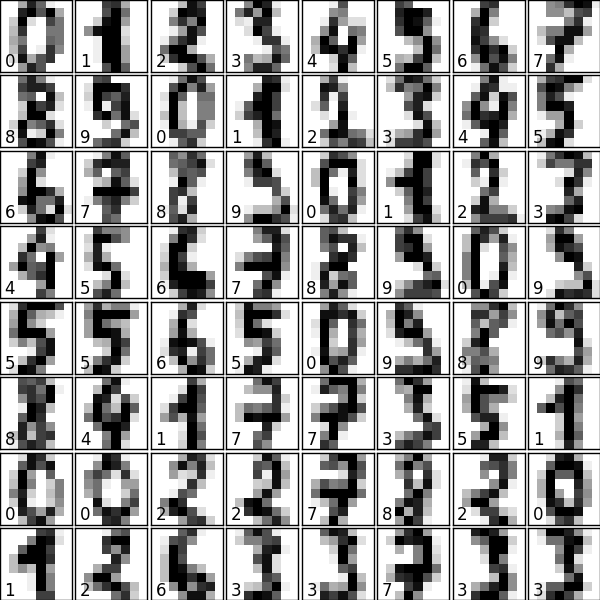
Plot a projection on the 2 first principal axis¶
plt.figure()
from sklearn.decomposition import PCA
pca = PCA(n_components=2)
proj = pca.fit_transform(digits.data)
plt.scatter(proj[:, 0], proj[:, 1], c=digits.target)
plt.colorbar()
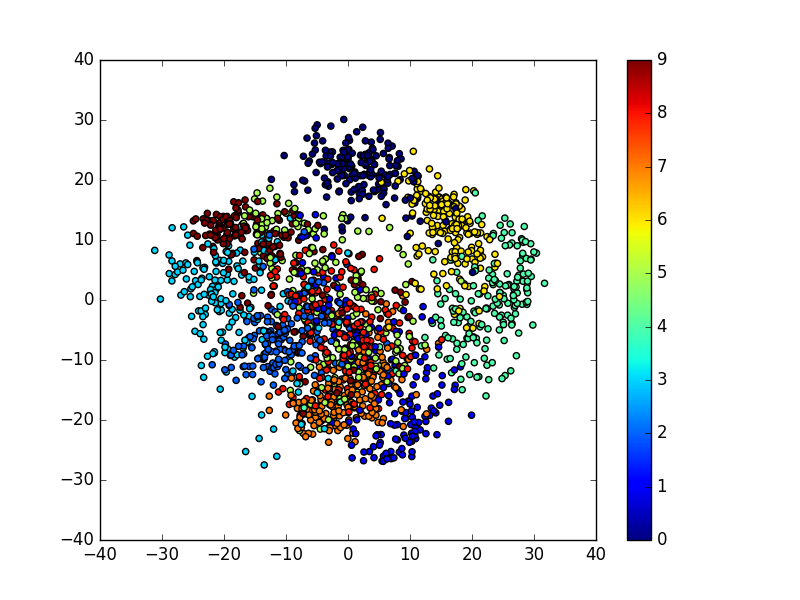
Classify with Gaussian naive Bayes¶
from sklearn.naive_bayes import GaussianNB
from sklearn.model_selection import train_test_split
# split the data into training and validation sets
X_train, X_test, y_train, y_test = train_test_split(digits.data, digits.target)
# train the model
clf = GaussianNB()
clf.fit(X_train, y_train)
# use the model to predict the labels of the test data
predicted = clf.predict(X_test)
expected = y_test
# Plot the prediction
fig = plt.figure(figsize=(6, 6)) # figure size in inches
fig.subplots_adjust(left=0, right=1, bottom=0, top=1, hspace=0.05, wspace=0.05)
# plot the digits: each image is 8x8 pixels
for i in range(64):
ax = fig.add_subplot(8, 8, i + 1, xticks=[], yticks=[])
ax.imshow(X_test.reshape(-1, 8, 8)[i], cmap=plt.cm.binary,
interpolation='nearest')
# label the image with the target value
if predicted[i] == expected[i]:
ax.text(0, 7, str(predicted[i]), color='green')
else:
ax.text(0, 7, str(predicted[i]), color='red')
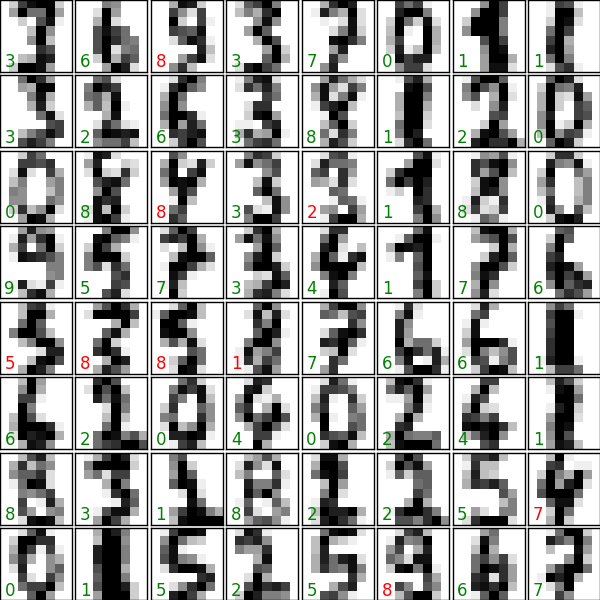
Quantify the performance¶
First print the number of correct matches
matches = (predicted == expected)
print(matches.sum())
Out:
402
The total number of data points
print(len(matches))
Out:
450
And now, the ration of correct predictions
matches.sum() / float(len(matches))
Print the classification report
from sklearn import metrics
print(metrics.classification_report(expected, predicted))
Out:
precision recall f1-score support
0 0.98 1.00 0.99 53
1 0.82 0.88 0.85 42
2 0.90 0.91 0.90 57
3 0.94 0.76 0.84 38
4 0.97 0.85 0.91 40
5 0.93 0.96 0.95 45
6 0.95 0.97 0.96 40
7 0.78 0.98 0.87 51
8 0.78 0.87 0.82 46
9 1.00 0.66 0.79 38
avg / total 0.90 0.89 0.89 450
Print the confusion matrix
print(metrics.confusion_matrix(expected, predicted))
plt.show()
Out:
[[53 0 0 0 0 0 0 0 0 0]
[ 0 37 1 0 0 0 2 1 1 0]
[ 0 2 52 0 1 0 0 0 2 0]
[ 0 0 3 29 0 1 0 1 4 0]
[ 0 1 0 0 34 0 0 4 1 0]
[ 0 0 0 1 0 43 0 0 1 0]
[ 0 0 0 0 0 1 39 0 0 0]
[ 0 0 0 0 0 1 0 50 0 0]
[ 0 4 0 0 0 0 0 2 40 0]
[ 1 1 2 1 0 0 0 6 2 25]]
Total running time of the script: ( 0 minutes 5.056 seconds)
